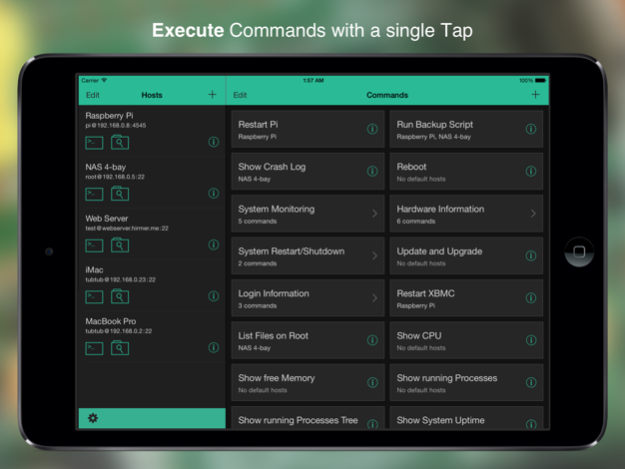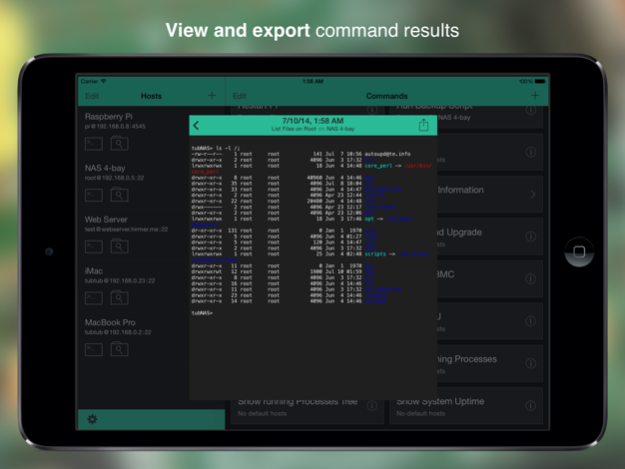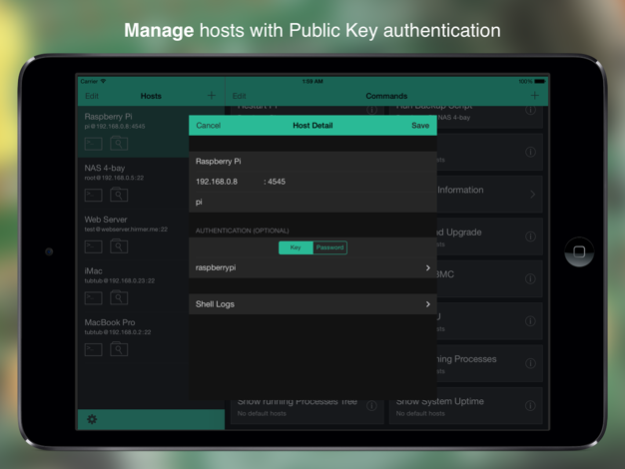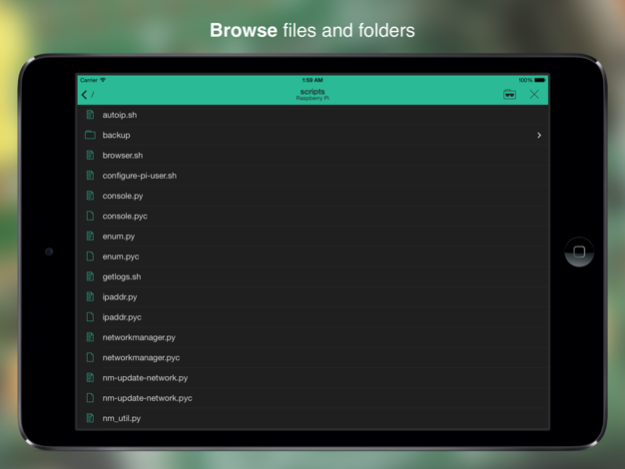SimpleSSH - SSH Commands, File Viewer & Terminal 1.2.2
Paid Version
Publisher Description
SimpleSSH is a powerful tool tailored for your needs when working with SSH servers on your iPhone and iPad.
When you’re on the go, most often you don’t want to work a lot in the shell. You simply want to execute a command or view a log file to see what’s going on. SimpleSSH makes SSH easy and comfortable by tailoring it for your needs.
⁃ Simple and intuitive User Interface
⁃ Commands
Execute commands with a single tap
Manage commands with groups
View and Export colored command results
Get more commands from the Script Library
⁃ Terminal
Primitive terminal to test your commands
Colored Shell output
View and Export Shell Log
Tab, Ctrl and Arrow Up/Down, Left and Right keys
⁃ File Viewer
Browse files and folders easily
View and export text files on the SSH server
⁃ Bright and Dark User Interface
⁃ Authentication via private key or password
⁃ Private key import through iTunes or other apps
⁃ No ads, banners or in app purchases - you get everything for the price you pay!
Do you want to see a new feature in SimpleSSH? Contact us within the app, tweet @simpleSSH or send us an email to support@hirmer.me.
We’re happy to take SimpleSSH on the next level with you!
Oct 8, 2014
Version 1.2.2
This app has been updated by Apple to display the Apple Watch app icon.
Various improvements for iOS 7 and iOS 8
About SimpleSSH - SSH Commands, File Viewer & Terminal
SimpleSSH - SSH Commands, File Viewer & Terminal is a paid app for iOS published in the System Maintenance list of apps, part of System Utilities.
The company that develops SimpleSSH - SSH Commands, File Viewer & Terminal is Benedikt Hirmer. The latest version released by its developer is 1.2.2.
To install SimpleSSH - SSH Commands, File Viewer & Terminal on your iOS device, just click the green Continue To App button above to start the installation process. The app is listed on our website since 2014-10-08 and was downloaded 7 times. We have already checked if the download link is safe, however for your own protection we recommend that you scan the downloaded app with your antivirus. Your antivirus may detect the SimpleSSH - SSH Commands, File Viewer & Terminal as malware if the download link is broken.
How to install SimpleSSH - SSH Commands, File Viewer & Terminal on your iOS device:
- Click on the Continue To App button on our website. This will redirect you to the App Store.
- Once the SimpleSSH - SSH Commands, File Viewer & Terminal is shown in the iTunes listing of your iOS device, you can start its download and installation. Tap on the GET button to the right of the app to start downloading it.
- If you are not logged-in the iOS appstore app, you'll be prompted for your your Apple ID and/or password.
- After SimpleSSH - SSH Commands, File Viewer & Terminal is downloaded, you'll see an INSTALL button to the right. Tap on it to start the actual installation of the iOS app.
- Once installation is finished you can tap on the OPEN button to start it. Its icon will also be added to your device home screen.